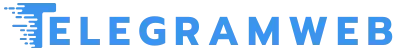How To Change Name in Telegram?
In this article, we will teach how to change names in Telegram (using Telegram web, Android, PC, and iPhone). Follow this guide to change your Telegram name. Change the Telegram name.
How To Change The Name in Telegram? (using Telegram web)
Open Telegram web: https://webtelg.org/
Click on Menu (☰) at the top left corner, then click on “Settings”.
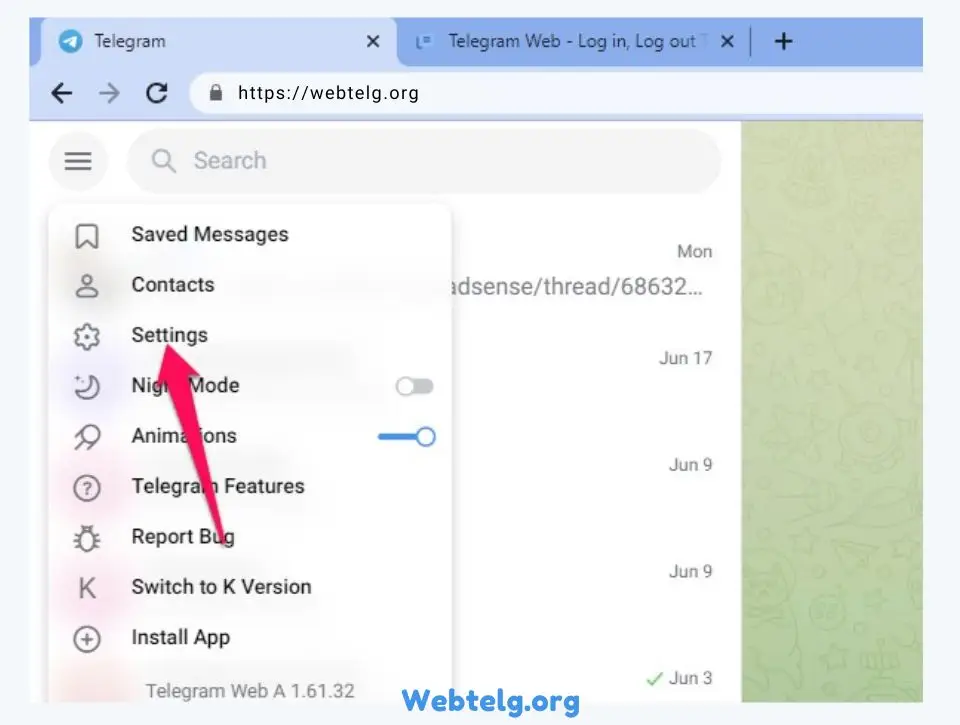
Click on the Pencil icon”.
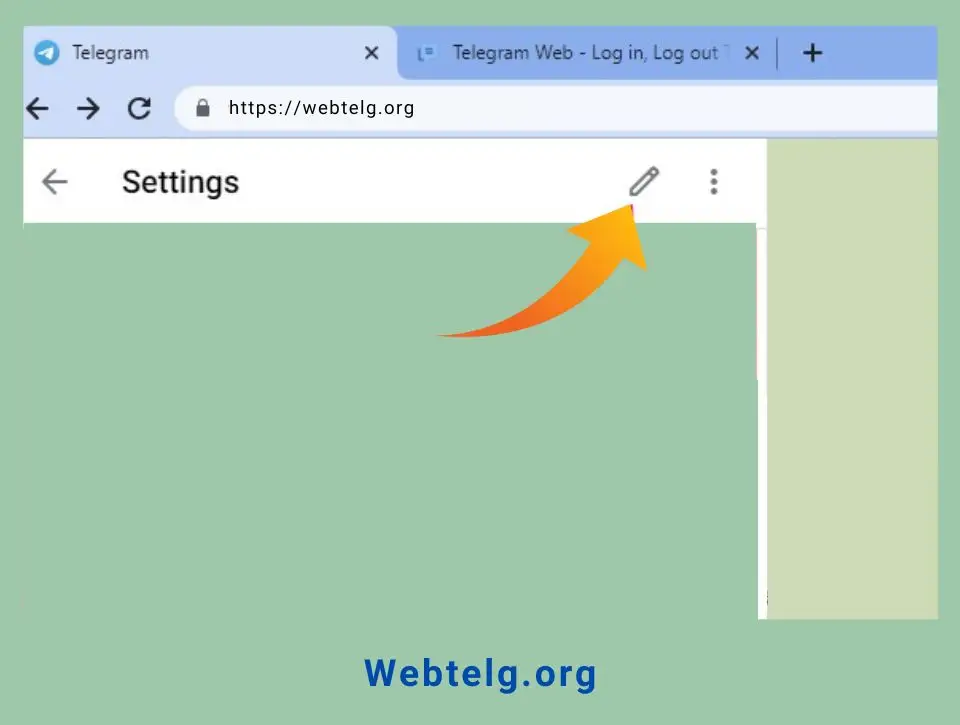
Enter the new Telegram name and then click “√ “.
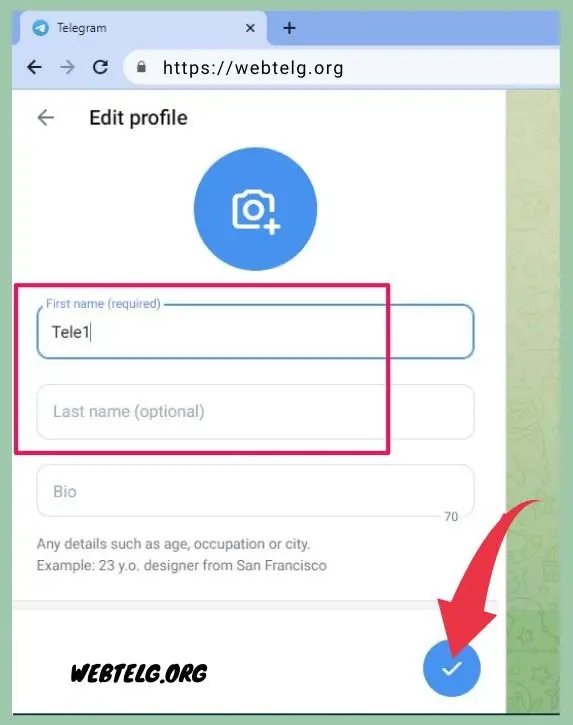
After that, the new name of Telegram will be updated as well
How To Change The Name in Telegram? (using iPhone, iOS)
After opening the Telegram app, tap on “Settings” in the bottom right corner. And then tap on “Edit” in the top right corner.

Telegram name and then click on “Done”.
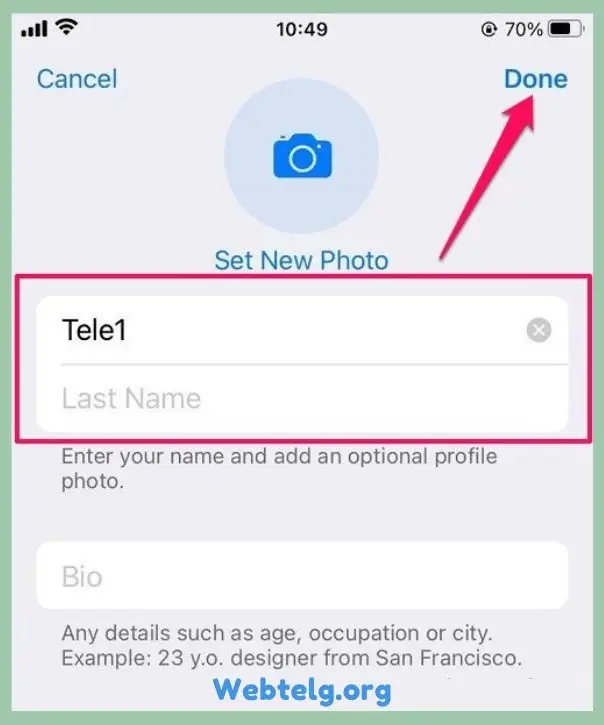
The new Telegram name will be updated immediately.
How To Change The Name in Telegram (Using Android)
With the Telegram app open, tap Menu (☰) → “Settings”.
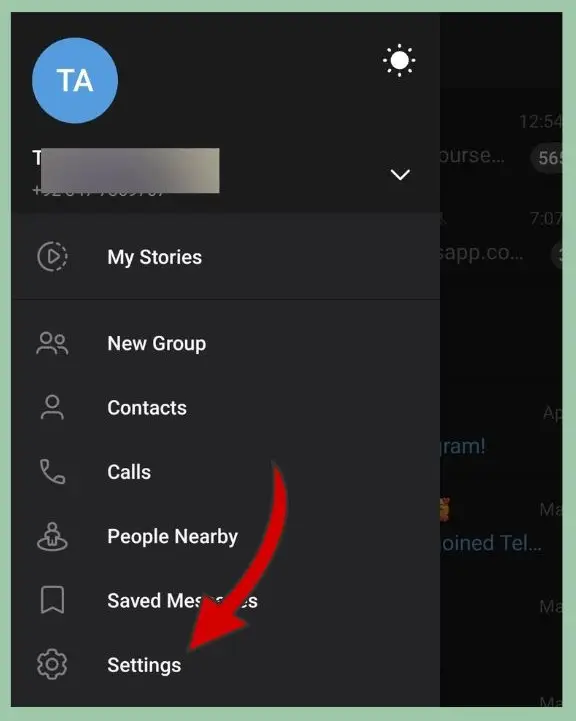
“3 vertical dots” → “Edit name” in the upper right corner.
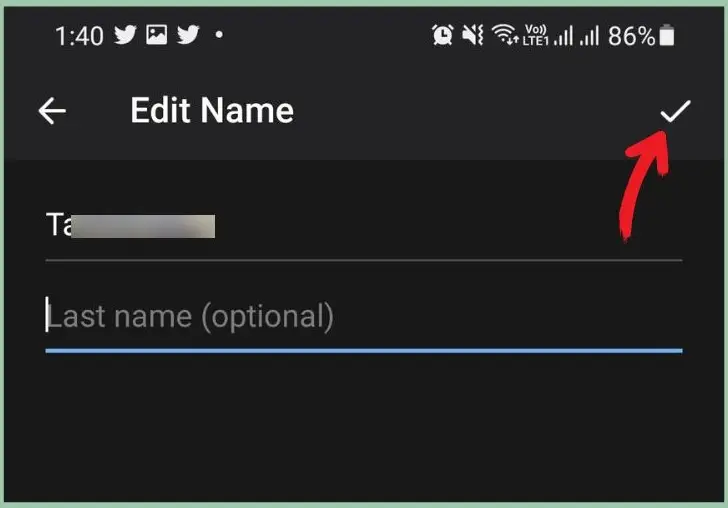
Enter the new Telegram name. And click on “√”.
How To Change The Name in Telegram? (using Telegram PC)
With the Telegram app open, click the Menu (☰) button in the upper-left corner, then click “Settings.”
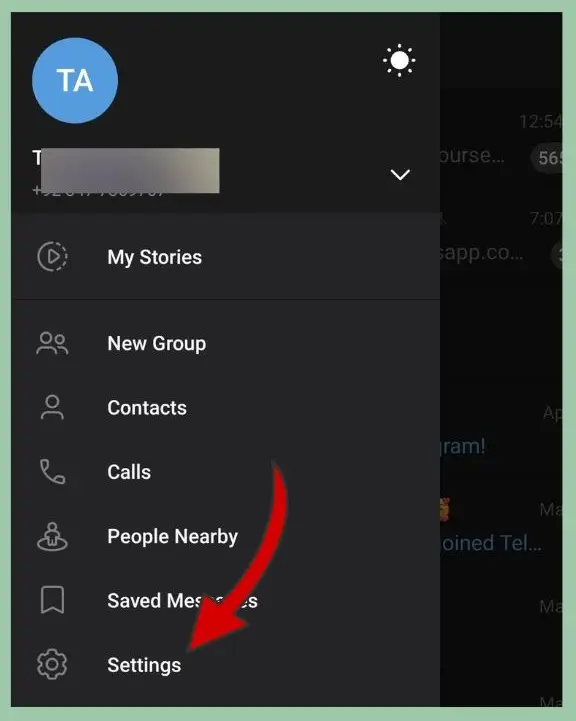
Continue to click on “Edit profile” → “Name”.
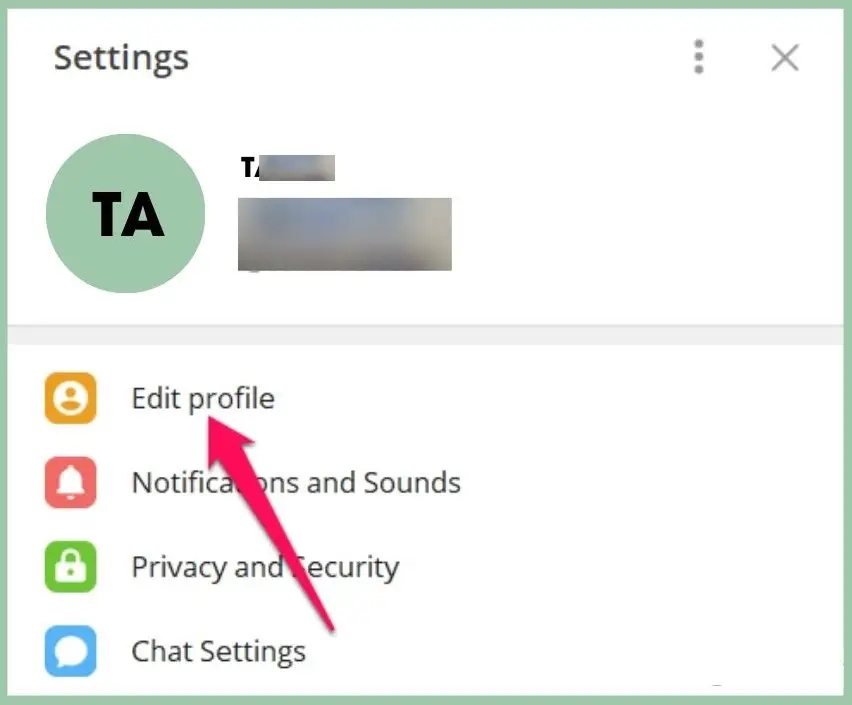
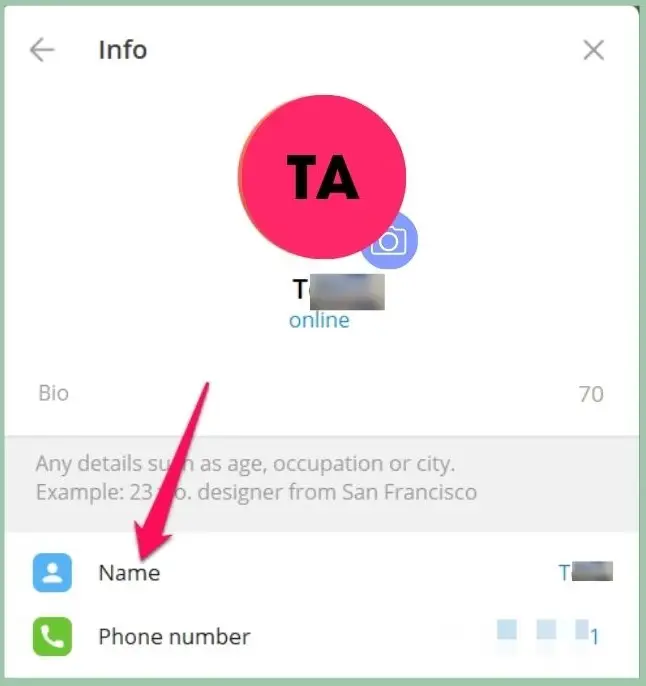
Enter your new Telegram name and click “Save”.
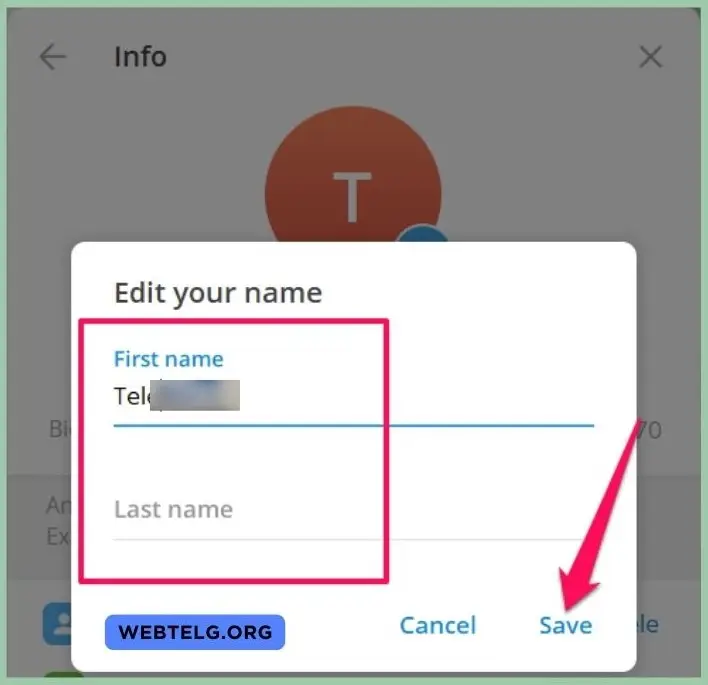
The new Telegram name will be updated immediately.
Editorial Expertise
At Webtelg.org, our editorial team boasts extensive experience with Telegram Messenger, ensuring meticulous verification of information before dissemination.